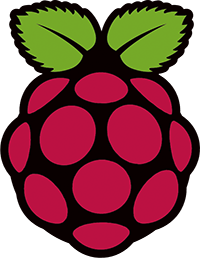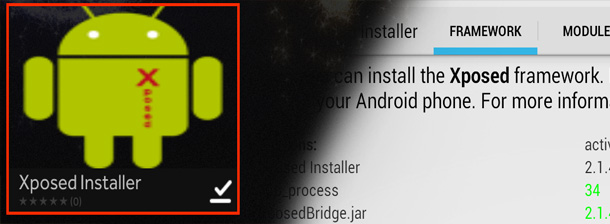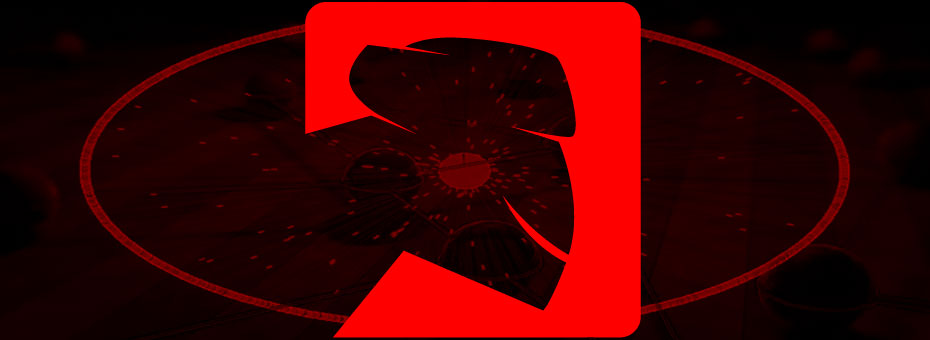It's time for Png Optimization yo!
For PNG Optimization: PNG (or Portable Network Graphics) was a replacement to GIF and is one of the most widely used lossless graphic formats on the net. Whenever you are setting up a website that has a heavy amount of images going for it; You often have to rely on other formats then JPEG or .jpg because although the .jpg is good for most cases such as photos it is often a self-destructive file to have as every time you re-compress the quality of the .jpg gets worse and worse. Also known as lossy compression where the image is compromised to better suit the compression of the file.