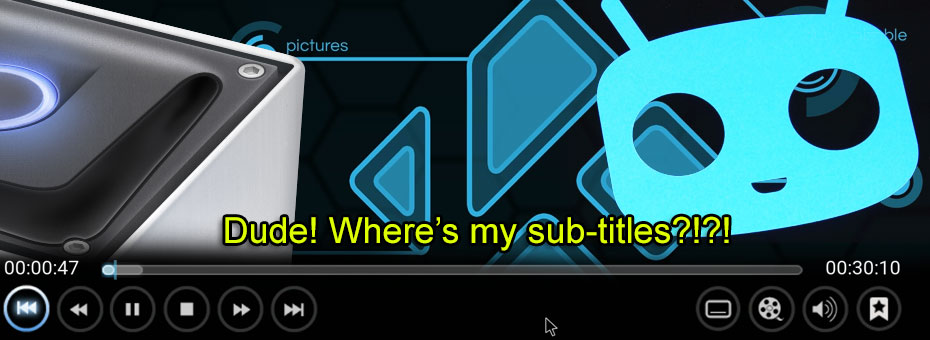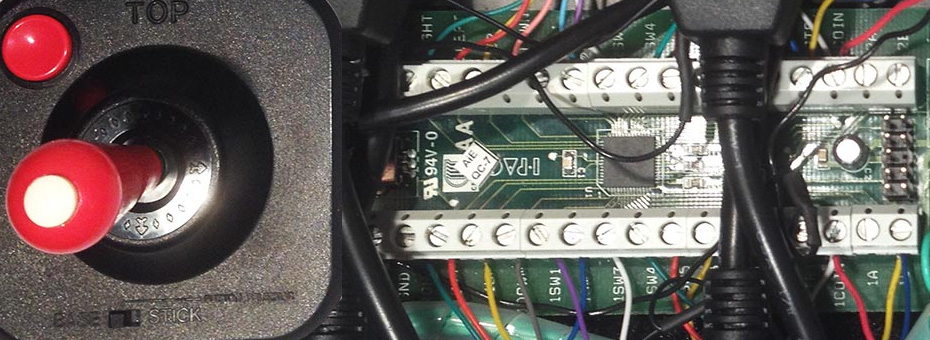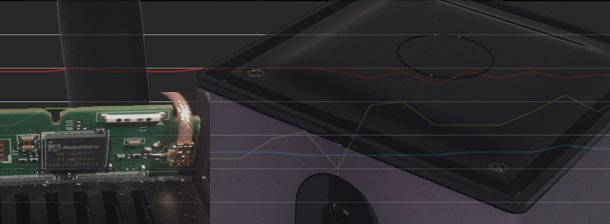Ouya Anywhere Installation Guide.
Ouya Anywhere is actually a title that was given by the Ouya fan community for the variant of "Ouya Everywhere" that was open for the beta test by devs to load onto tablets during its initial release of the Abominable Snowman patch of the OS. However, since it allowed almost any capable android box to run this program it gained slight popularity as a means of being a part of the Ouya Network without really having an Ouya or setting up a virtual box for developing things for the Ouya.