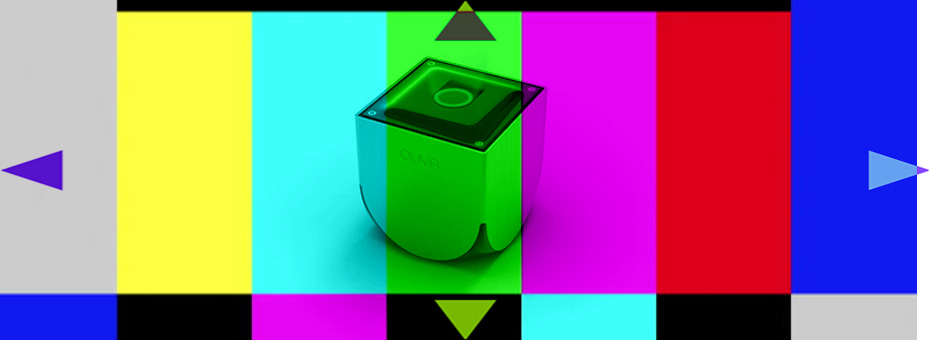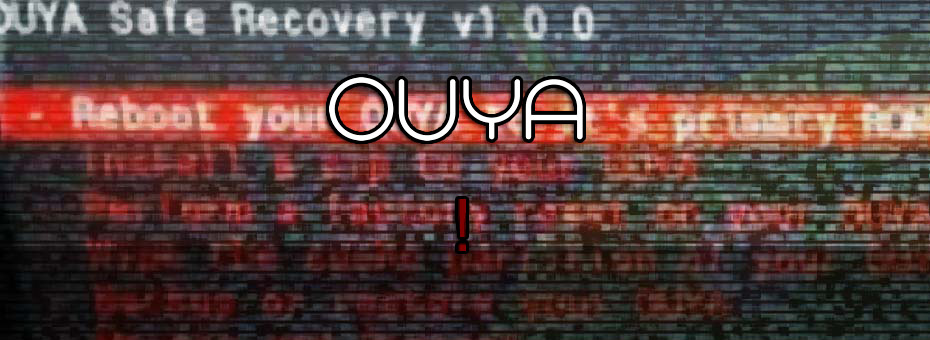We've talked about the videos, we've talked about the images. Now we talk about the web server, Nginx.
In this entry, we're going to get crazy technical with how we deploy all of these new image formats that are being introduced in what feels like "The Great Video/Image War" to finally put GIFs, JPEGs, PNGs, and MP4s to bed. But instead, we're going to talk about a section that seems skipped a lot. How do we actually implement these new formats? Because if we do a review on an image format, it's good. Then as bloggers, it would be hypocritical to not apply these formats to our site. It however opens up questions. How do we maintain the security of our readers while at the same time giving them the very best image with the lowest bandwidth conceivable? Thankfully since we have a VPS a lot of the encoding is handled via CRON. While a lot of the deciding factors of which browser gets served and what file are all in the hands of NGINX web daemon. Read on if you want to know more.