A word of caution before we begin:
This article will contain some dirt-horror as we're going to tear apart our very first Redragon K556 that we purchased back in 2019, then later used heavily for work. This article is almost an addendum to the previous one, where we fixed two K556 keyboards with very minimal effort. But we also wanted to follow up on what happened to the very first keyboard. We got the nice keycaps that are not being made anymore.
Put away your lunch and read onward.
The A105 keycaps.
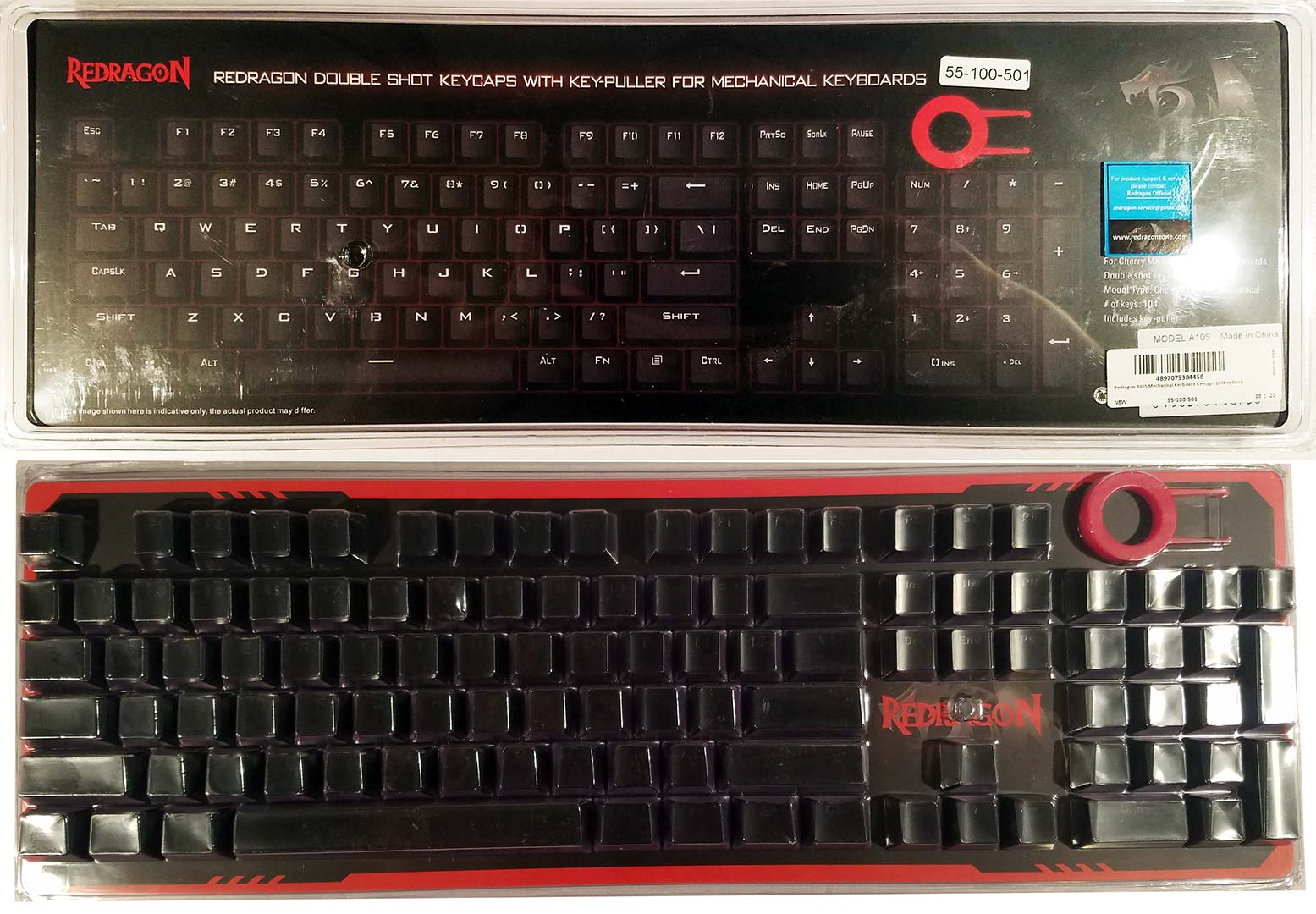
We did look around online in 2025 to see if you can still get them. It appears there are vendors that have a bit of overstock on the A105 keycaps. The problem is at least for those existing in the United States, is tariffs. A product that costs $15(USD) will be approximately $35 with shipping and import fees, even though the keyboard layout of the Redragon is a very standard one. These kinds of keycaps third parties sell all the time, unfortunately, not with an acrylic layer on the top like these.
They were installed in my blog in 2019; We decided it would be a better keyboard for work, as all that my organization would want to give people in the office is Amazon basics keyboards and recycled Dell and HP keyboards. And sure, they were bitching about the noise coming off of this thing. Until I showed them a Unicomp Model M keyboard, and then co-workers realized they had not hit absolute terror.
Ironically, after showing up with this kind of keyboard at work. Our IT department looked into it and started to buy them around the office because of the overall repairability of the mechanical switches, as well as keycap replacements. They also liked the fact that the software is completely irrelevant if you know how to use the function keys. Also, cost was a key thing. There were more of us who were bitching about the Amazon basics, and everyone wanted to get Logitech Master MX series mice and keyboards. Yeeeeah! That's $200. Look, Logitech has made some great things in the past, but recently, enshittification has especially hit them hard after COVID. No one wants a subscription keyboard and mouse.
The teardown.
If you read our previous articles, this or this. You all know how easy it is to remove these keycaps. So we'll spare you the pain of going through that part again. 
Sweet fuck, 6 years of jobsite usage made it look like we threw it out into the forest for a bunch of animals to stomp on! It probably would've been far worse if we were allowed to eat lunch at our desks (which is exactly why you shouldn't. Imagine this, but in every corner!)
We have to be honest. We've seen far worse hit our repair bench at home. But this isn't great either! So getting started with cleaning a keyboard is actually the easy-peasy part.
- Alcohol - standard issue 70-90 percent. Isopropyl alcohol is fine. It wasn't really needed to undo any of the plastic tapping screws and remove the circuit board, since we knew it was within an indoor environment, and the chances of corrosion from liquids or weather are not that much of an issue. Sure, you could use drinkable alcohol like Everclear. But come on! You use that to replace all of the liquid in your Vodka bottle, so when your roommate steals your liquor to impress his girlfriend, both will be in for a surprise.
- Toothbrush - Really important to get the dirt that may have gotten into the cracks around the mechanical switches. GET ANOTHER TOOTHBRUSH, DON'T BE GROSS!
- General towel - for overall drying and cleaning. Always carry a towel. Also used to lay out the clean keycaps for a few hours to dry. Don't use your best towels either. If you have only one. Get a new one for yourself and use your old one for cleaning!
- Compressed Air - Try to stay away from compressed air cans. As a tech, I have our own 5-gallon compressor that we paid for by not buying stupid air canisters. There's also the environment thing, too. Why not!
- Large mop bucket or even that salad bowl that we know some of you do not use, and some dish soap - This will be for putting all of the keycaps you extracted to let them soak and get the crap off of them. In the past, we've used Pine-Sol, which works rather well. We wouldn't go more abrasive than that.

After about 3 passes with the toothbrush and towel. Perhaps I should've also worn gloves up to my forearms and put on a Tyvek suit or something. Because every time we set down the keyboard for a picture, there was the occasional hair that showed up in the final pic. Are we shedding or something? Fuck. Guess there would be no way in hell we would survive in a Gattica universe.
But it's at least generations better than what it once was.
A105's after 6 years.
Did the A105 do exactly as advertised and prevent your letters from being rubbed away by the brutality of fingers, nails, pawpads, claws, penis, cats, and random knives? It actually did! But if you shine light on the acrylics just right, like in this picture. You can tell that 6 years of abuse is certainly eating away at that upper layer of acrylic! Now we could break out the rotary tool and buffing compound to smooth this out, as that's how you take care of acrylic that has gone through routing on a CNC table. But we're not going to disrupt the natural process of wear. So for now we'll leave it as-is. Just that acrylic-coated keycaps do indeed keep the letters from being blown away.
Related articles:
 The original article where-in we recommended Redragon.
The original article where-in we recommended Redragon.
 Repairing two K556's that were being thrown away.
Repairing two K556's that were being thrown away.
Final thoughts.
The upgrade did the job! kept my keycaps for the most part clean, especially going on 6 years of usage. Also impressed that I have yet to replace any of the key switches as of yet, despite how much we type on this thing. Could it be that Cherry has been losing its edge, or have all of the bootlegs brought themselves up to higher standards?
Said this before in previous articles and will say it again. This is something more companies need to do. Give better keycaps for longer life.
For those who think that buying an entire replacement set of keycaps for your board is excessive. Consider Corsair for a moment, where they sell you ten keys for $15(USD) and not actually send you keys that DO wear out, such as the spacebar, enter, or backspace key. This in itself is an admission of failure from even a large company like Corsair. They know their keycaps are shit and they don't care. In fact, why are you still using a keyboard after the 1-year warranty has expired? Are you not a pro gamer?
 Fun fact: Never even used the keys that came with my Corsair M70 red mechanical. Perhaps I should put them on eBay for some stupid price to see if they sell as well.
Fun fact: Never even used the keys that came with my Corsair M70 red mechanical. Perhaps I should put them on eBay for some stupid price to see if they sell as well.
No, we're not. We just hammer out tens of thousands of e-mails a day. Or type silly blogs. Also, a little insulting that gaming companies have regulated their communities down to 9 keys when we've used far more than that when playing games on Steam. Tony Hawk Pro Skater 3, for example, worked best with the number pad for the tricks, as you can map every number as a possible flip trick. Also, arrow keys/numberpads work well for left-handed gaming, which we found out personally when we broke our right arm many years ago from too much masturbation, er, slamming hands into concrete for fun!
Anyhow, that's what server said.
+++END OF LINE.





Hi, I want to subscribe for this webpage to obtain most recent updates, so where
can i do it please help.
RSS is the way to go party person.
- S
my reader recently stopped understanding your rss feed :<
there appear to be some broken quotes around one of the attributes of your root xml element; see https://validator.w3.org/feed/check.cgi?url=https%3A%2F%2Fwww.s-config.com%2Ffeed%2F
Thank you for bringing this to my attention Mr. Bitter.
https://validator.w3.org/feed/check.cgi?url=https%3A%2F%2Fs-config.com%2Ffeed%2F:8:13: not well-formed (invalid token) [help]
line 8, column 13: XML parsing error:
xmlns:media="http://search.yahoo.com/mrss/">
This was a result of one of our plugins, in particular Twitter/vCard generation overreaching its abilities and inadvertently injecting bad code into RSS.. This has been permanently fixed with a series of custom php files
https://www.rssboard.org/rss-validator/check.cgi?url=http%3A%2F%2Fs-config.com%2Ffeed%2F
also showed me errors in the description with my theme:
line 32, column 0: description should not contain aria-label attribute (10 occurrences)
Those have been fixed as well.
We still may have to investigate a better way to control alt-net RSS feeding. but after reloading both of my RSS feeders for android, apple and finally cross-checking with https://rssvalidator.app/ - it's reporting no errors.
Thank you for checking out our blog and may server protect you.
- S
Nice